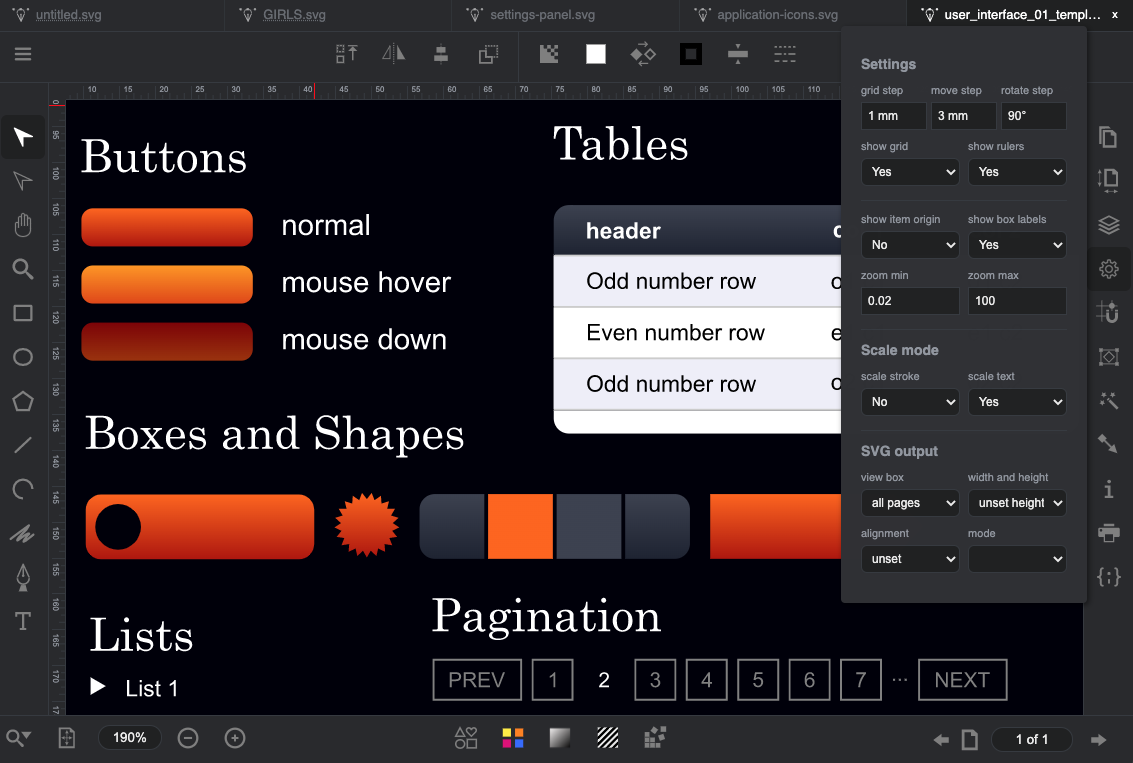Settings panel
The settings panel allows you to set some SVG Document page properties such as:
- Grid step
- Step of the selection movement using the arrow keys
- Step of the rotation angle of the selection using the arrow keys + alt
- Show or hide the rulers
- Show or hide grid
- Show or hide the origin of the selected items
- Show or hide selection size labels
- Minimum and maximum possible zoom of the drawing
- Resize or Keep line size when resizing an element
- Resize or Keep text size when resizing an element
There are also some parameters related to the display settings of the saved SVG Document file.