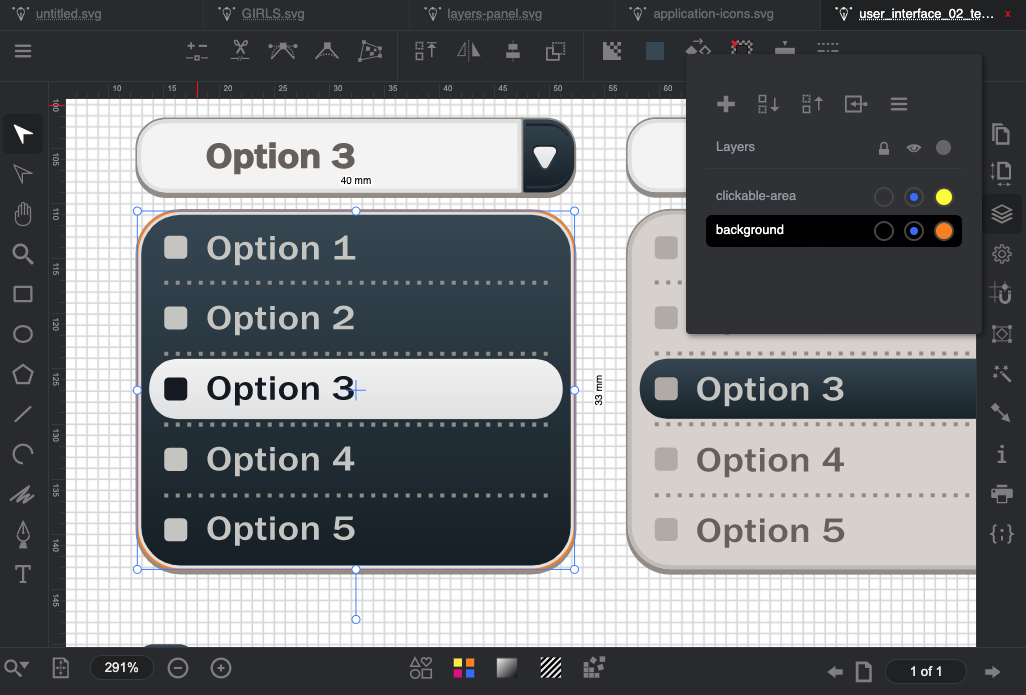Layers panel
The layers panel shows the list of layers present on the current page of the current SVG Document.
By clicking on the "eye" icon you can choose to hide a layer or not.
By clicking on the "padlock" icon you can choose to lock a layer or not.
When a graphic SVG element in the page is selected, the layer it belongs to is automatically selected .
The bar at the top of the panel shows the buttons for:
- Adding a new layer.
- Moving the selected layer up the list.
- Moving the selected layer down the list.
- Moving the selected graphic elements within the layer currently selected.
- Duplicating the selected layer.
- Deleting the selected layer.