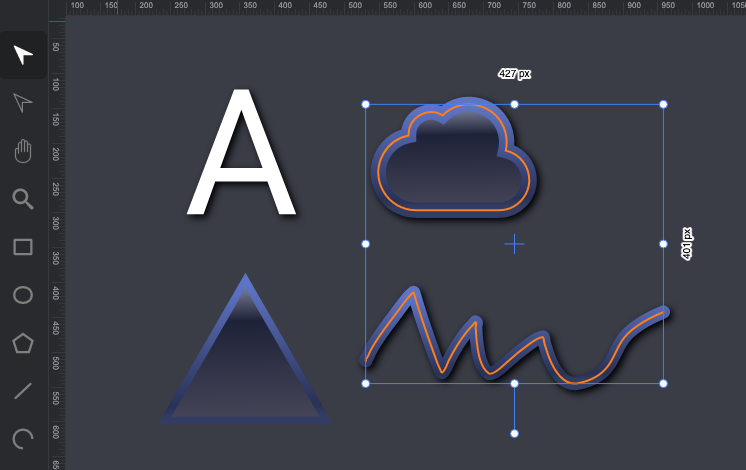Element selection tool
The "Element Selection" tool allows you to select SVG elements by clicking on them or you can click on the background and drag to create a rectangular region in which any SVG element that intersects that region will be selected.
To remove or add an element to the selection, click on the element while holding down the "SHIFT" key.
The selection shows the handles that allow you to scale and rotate the selected SVG elements.
The selected elements can be deleted by pressing the "DELETE" or "CANCEL" key.
Double clicking on the workspace background will display the entire page.
Double click on SVG groups, symbols, clipped elements, masked elements and paths to edit them.
This tool can be enabled through the keyboard by pressing the "V" key.