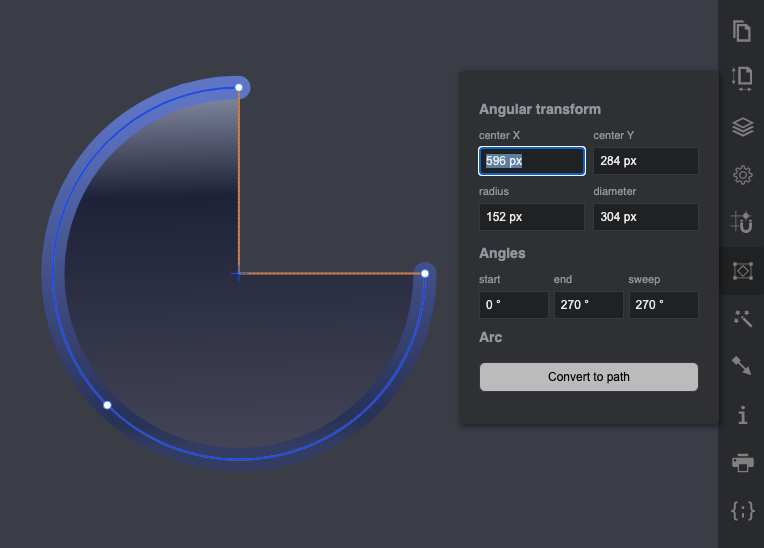Draw arc tool
To draw an arc in the SVG document, click to define the center of the arc, move the mouse, and click again to define the starting point and the radius.
Click again to define the end of the arc and complete the drawing operation.
To change the direction of the arc, go to the starting point with the pointer, wait, and move the pointer in the opposite direction.
Press the "ESC" key to exit drawing mode.
This tool can be activated via the keyboard by pressing the "U" key.